What's NFC?
NFC stands for "Near Field Communication" and is an international standard for contactlessly exchanging data.
Every new Android devices includes a NFC module. You can activate it in the settings of your Android device.
NFC data exchange is pretty secure, as you need to place your device 1mm above the NFC tag in order to exchange data.
There are different NFC tags on the market:
Stickers -> Perfect for files

Key chains -> Perfect if you are on the road - e.g. for travelling time

Cards -> Perfect for reccuring tasks

How to setup the NFC Scanner in your Xpert-Timer
This additional module allows you to save project details on a NFC tag and start the projects or tasks by simply positioning your Android device over the NFC tag.
As soon as you've purchased the additional module you need to activate it in your Xpert-Timer settings.
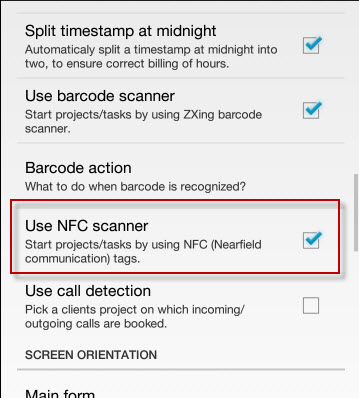
After activating the NFC in Xpert-Timer and on your Android device you can start writing project or task data on the NFC tags.
There are two ways to do this:
Create a new project / task
In the menu bar you find the option to immediately write the project on a NFC tag when you create a new project.
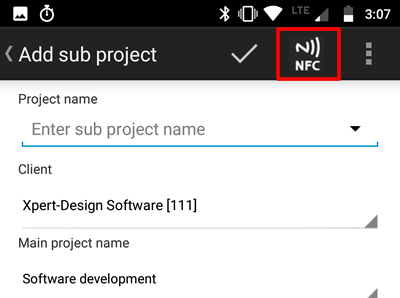
Enter a project name or task and tap on the NFC Button. Now hold your Android device over a NFC tag in order to save the data on the tag.
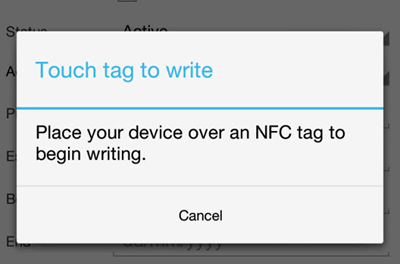
As soon as the project or task is written on the tag, you see a small feedback popup on your screen.
Now you can start the projects or tasks by simply placing your Android device over the NFC tags. You can switch between projects and/or tasks by scanning the NFC tags. Only if you need to stop the project or task, you must stop it manually.
Create a NFC tag from an existing project or task:
In order to save an existing project on a NFC tag, simply open the project settings or if you work with tasks, the task settings and hit "Menu". Then choose -> Write to NFC-Tag.
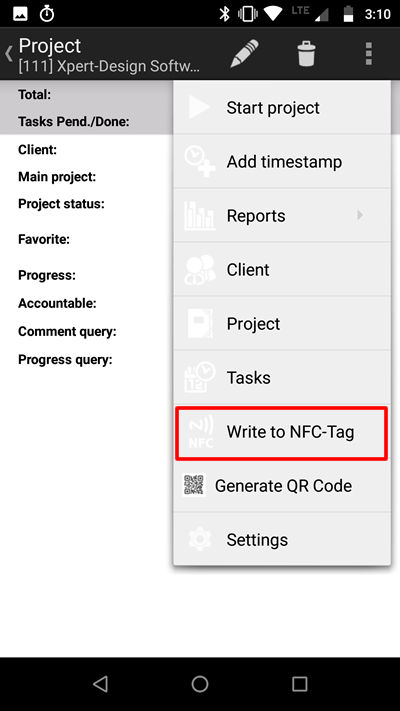
Now follow the instructions as mentioned above. Place your Android device over a NFC tag in order to save the data on the tag.
You can purchase NFC tags here: http://rapidnfc.com