Filter
You can activate or deactivate these filters in order to gain space on your display. Open the menu in the task list and choose "Filter".
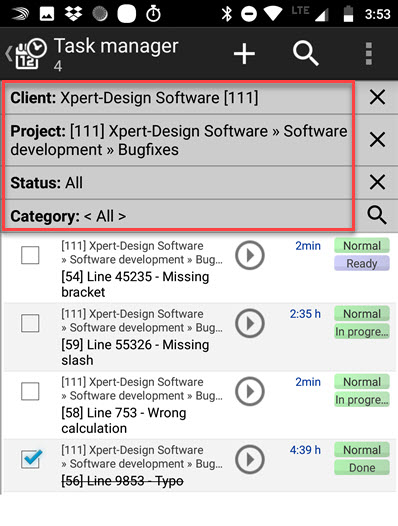
Sorting
You can sort your entries in your task list. Click on the menu button, choose "Sort by" and then choose between:
•Alphabet
•Priority
•Task status
•Category
•Due
•Last Change
•Created
Export
There's also an option to export the data to PDF (additional module), HTML and .csv for Excel