Open the task settings by long-clicking on the task in the main dialog.
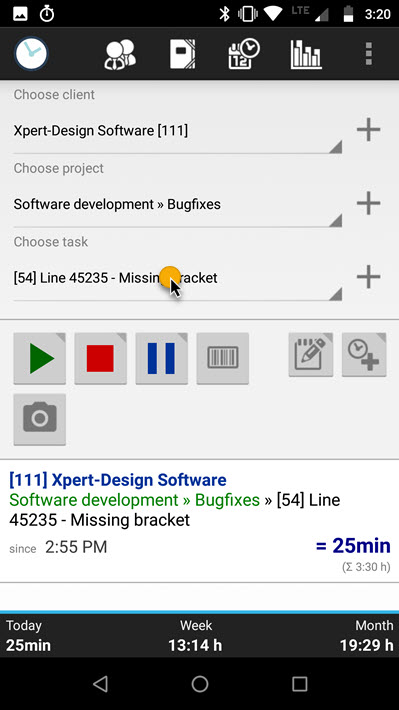

Or use the button for the task list and then choose the appropriate task. Use filters in your task list, to keep the overview.

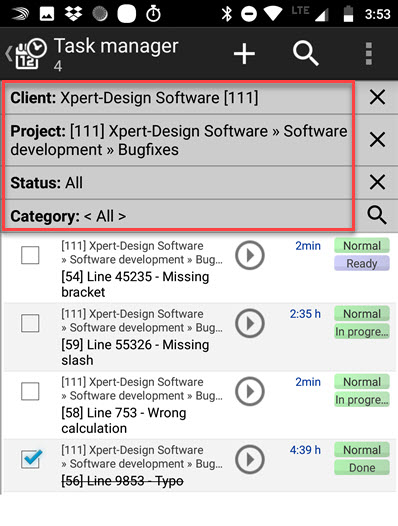
Everywhere in Xpert-Timer you can tap on entries in order to change them. The same with the task settings. Tap on the status in order to change it immediately.
