Restore backup - step by step
1.) Locate your backup. The filename is: xperttimer.db. Remember that the backup should not be saved on your smartphone in case you loose it or it gets stolen. (You might need to unzip the xperttimer.zip in order to get to the xperttimer.db).
2.) On your SD card, you find a folder, named "xperttimer". Locate it and save your xperttimer.db file in that folder.
3.) If your xperttimer.db file is saved on your SD card in the folder "xperttimer", then Xpert-Timer will automatically recognize the file and offer to "Restore the backup from SD card".
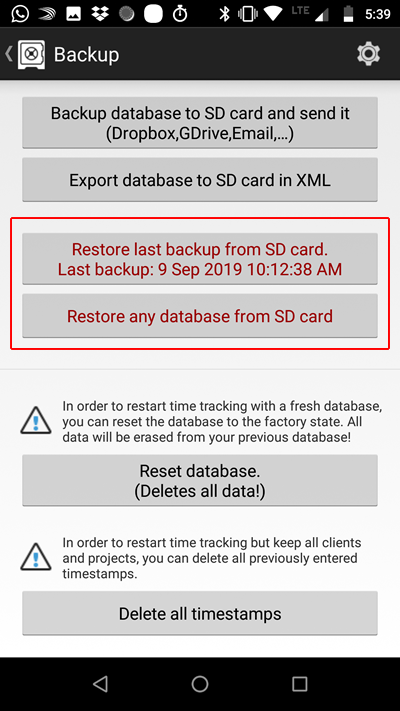
4.) Please remember, that all existing data will be deleted and replaced by the data in your Backup File. Make sure you restore the newest backup.

5.) After restoring the backup you can run Xpert-Timer Mobile as usual.