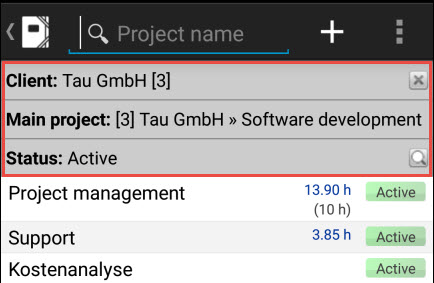The project list gives you an overview of all stopped project times.
If you click on a project, the project settings will open.
Click and hold a project name and you'll find a context menu to the project.
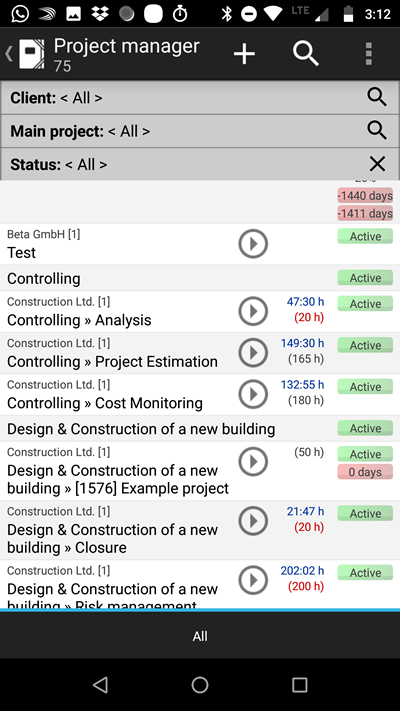
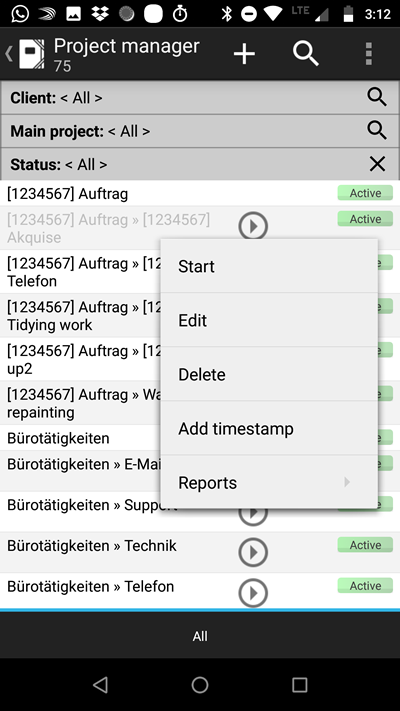
If you are in the project list and open the menu, you can create new projects, filter by status or export/import the list.
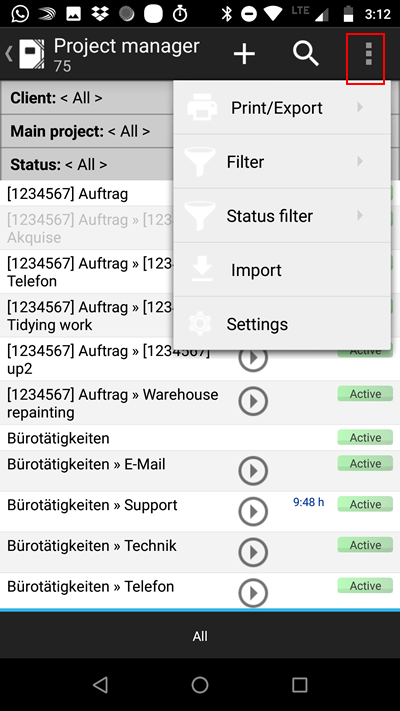
You can assign a status to every project. For example: If you finished a project, you can assign the "finished" status. Now the project won't appear in your project list, unless you set the Status filter to "finished". This allows you to organize your projects and keep an overview.
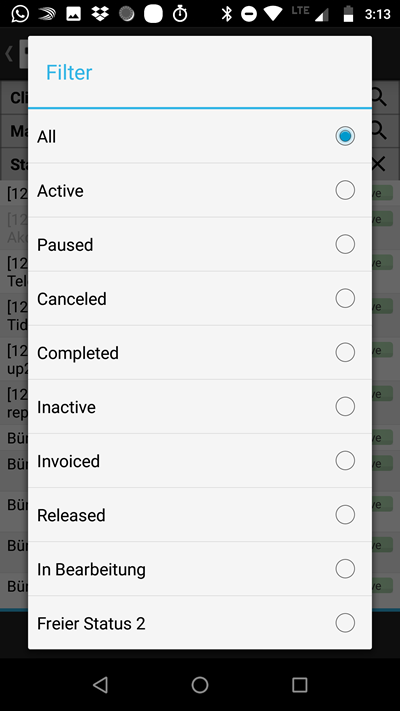
The chosen status filter is shown in the upper left corner in your project list dialog.