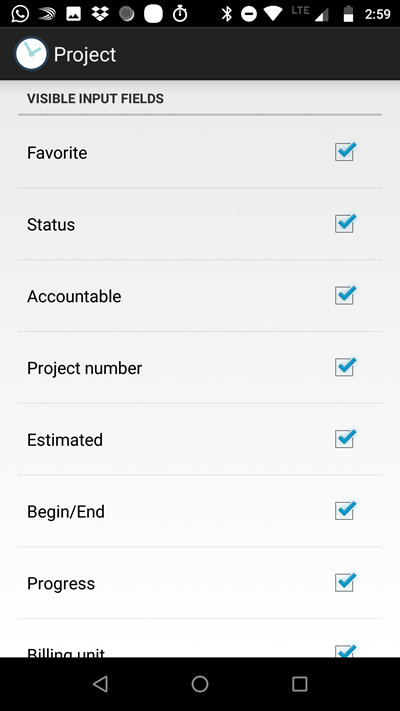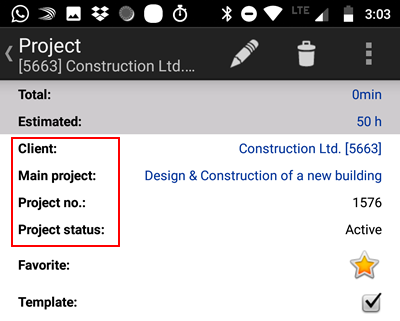Configure your Xpert-Timer Mobile for your needs. Open the project settings by clicking and holding the project name in the main dialog. Open the menu and point to "Settings".
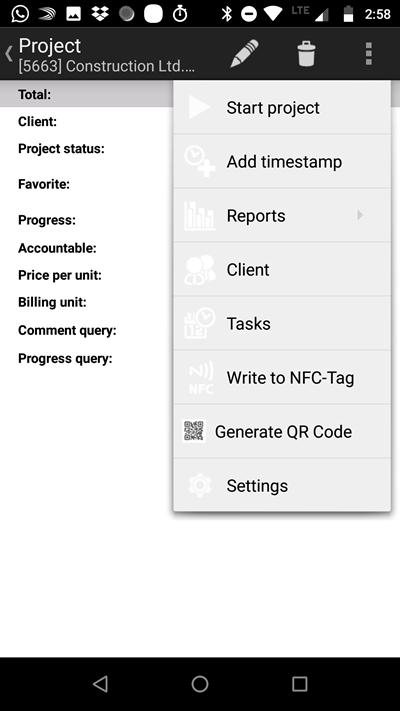
Uncheck the fields you don't want to use. Then your project settings will only show the checked fields.